© 2023 Touch Science LLC. All rights reserved.
A vibraphone in your pocket!
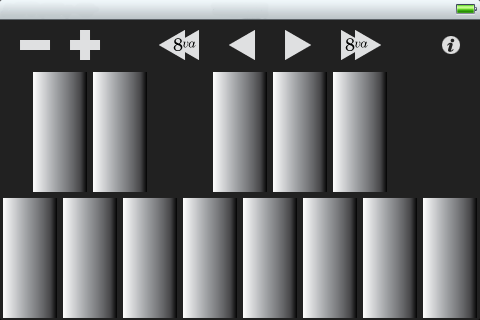
Rock a vibraphone in the palm of your hand! Three octaves of beautiful vibraphone sounds are available by sliding the keys left and right using the arrows. Single arrows will move one key up or down the keyboard, and the double arrows will move an octave (or to the end of the keyboard if less than a full octave remains in that direction).

Add keys to the screen using the plus button. Or, for better accuracy, you can remove keys with the minus button. Either way, you can still get to all of the three octaves of keys using the arrows. Play multiple keys simultaneously to sound chords.

On the back, you can set the volume of the instrument, which is a great feature for jamming along with your tunes, or just setting a comfortable volume without changing your main volume. Glissando allows you to play keys by just dragging your finger over them- turn it off if you find that you are accidentally sounding secondary notes.